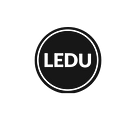Get Started With Linux: A Beginner’s Guide
Are you looking to learn Linux? If you do, you have come to the right place.
The article is originally posted on Education Ecosystem Blog.
Linux is an open-source operating system that is quite popular among developers.
Project creators on Education Ecosystem also prefer to use Linux for developing projects.
Today, we will explore the topic of learning Linux, and also list the top Linux distros
10 Best Linux distro to learn Linux
Learning Linux is fun and engaging. It lets you explore an uncharted territory where you are bound to learn new things.
Why learn Linux? Benefits of learning Linux
There are many reasons to learn Linux. Linux is a high-performance operating system based on UNIX.
As a learner, you are bound to benefit from Linux. Let’s list the reasons to learn Linux below.
1. Interesting to learn
Linux is interesting to learn. It will not stop surprising you when it comes to learning something “new.”
If you have an inquisitive nature and a curious personality, you are going to love what it has to offer!
2. Light on your pocket and saves money
Linux is a free-to-use open-source operating system. This means that you do not have to pay anything for it. Unlike Windows or other paid operating system, there is no license fee.
All you need to do is download Linux and get started.
The only prerequisite is to have a machine that is capable of running Linux. It can even run on old computers.
Apart from the operating system itself, you don’t have to pay for the applications. Linux ecosystem is big, and you can find the application(s) to do everything you want!
If you use Linux, you may not have to buy any software.
3. Developers heaven
Developers love Linux. With Linux, they get a playground to try out new things.
It supports all major programming language.
Also, companies use Linux as the primary OS when it comes to software development and deployment.
This also means that as a learner, you need to learn Linux for your professional career.
4. Improve success at career
As Linux is seen as an ideal OS for development, it also improves your chances of improving your career.
At software development companies, it is common to have Linux as a necessary skill. If you become proficient in Linux, you are bound to get exposure as a developer.
5. Teach Others
Even in 2019, we have a huge demand for projects that add value to the learner’s experience.
This is where you can get the chance to share your knowledge.
On the Education Ecosystem, you get to explore the possibility of reaching the intermediate Linux learners. Our creators program lets you share and learn at the same time.
You can get started by creating your very first Linux-based project.
Prerequisite for studying Linux
To get started with Linux, you need to have basic computer skills. That means if you know how to operate a computer and its components, you are good to go.
Anyone with the knowledge on how to browse the web can successfully go through the Linux learning resources.
The requirements are also low when it comes to hardware. Any basic machine with single-core CPU, 128 MB of memory and few GBs of harddisk can run Linux.
However, we recommend having at least dual-core machine, 15 GB hard disk and 2 GB of RAM for optimal learning performance.
In short, you need minimal things to get started with Linux. Also, you need one Linux distro copy.
We will soon be covering the Linux Guide. Until then, you can check our other popular guides.
Best Linux distro to learn Linux
Now that we have learned about the prerequisite of Linux and its benefits let’s get started with the best Linux distros out there.
Debian GNU/Linux
Debian is the best Linux distro that you can get your hands on. It is known as the “mother” OS. With over 37500 packages, it is one of the most comprehensive Linux distros out there.
If you are new to Linux, then we do not recommend using Debian as it is targeted at advanced users, especially system administrators.
The distro’s main feature is its stability. It also has a lot of online tutorials, which means that you will not get stuck with it.
With Debian, you also get access to the popular .deb package.
Download Link: https://www.debian.org/distrib/
openSUSE
openSUSE is an excellent Linux distro. It is mainly aimed at programmers who want to do their development work.
It is free to use, only if you aim to use it personally. The commercial version has a cost associated with it.
You can download any of the two available versions, openSUSE Leap and Tumbleweed. If you don’t mind risks, then you can check out Tumbleweed as it comes with all the cutting-edge features. This also makes it vulnerable to bugs and stability issues.
The openSUSE Leap is what you should be looking for. It is an LTS release which is stable, secure, and aimed towards a general audience. The community around openSUSE is also active, and you will not feel stuck if any problem takes place.
openSUSE also comes to Yast — a package management solution. It lets the user management server application, making it accessible among system administrators.
Download Link: https://software.opensuse.org/
Ubuntu
Ubuntu is the most user-friendly and popular operating system out there. Its popularity has grown tremendously in the past, thanks to the support of open source community and Canonical.
Ubuntu is a choice for cloud services where it is used to host websites or custom solution. Moreover, Ubuntu also comes with the LTS version, which offers 5-year long-term support. You can also check out their non-LTS version if you want to test out cutting edge features.
Technically, Ubuntu has been derived from Debian.
So, if you are a learner, then we strongly suggest you use Ubuntu. There are many reasons for recommending Ubuntu. First of all, it is easy to install, which might not be the case with other distros. You can even install Ubuntu alongside Windows.
Secondly, it comes with a user-friendly interface GNOME. Moreover, you do not need to install any drivers to get it working on your hardware. Everything is managed by Ubuntu, and it takes care of the hardware drivers needs by automating it. You also get excellent community support through forums.
Download link — https://ubuntu.com/
Fedora
Fedora is community-driven Linux distro that offers cutting-edge features. It is managed by Red Hat Inc.
So, if you are one of those Linux users who want to test out cutting-edge features, then Fedora is for you.
The reason behind its cutting-edge feature is Red Hat’s interest in developing features for their enterprise distro.
As of package management, it utilizes YUM for package management.
Moreover, Fedora is an excellent choice for developers as it offers updated packages and smart config.
In terms of community, Fedora is no different than other distros. It offers a lively community which is backed by the likes of Red Hat.
Fedora is stable, latest and works on most hardware.
Download Link — https://getfedora.org/en/
Kali Linux
If you are interested in hacking or ethical hacking, then Kali Linux is for you.
This also means that it is not for beginners. If you are a beginner, then you should avoid Kali Linux.
With Kali Linux, you can do penetration tests on computers and networks. It helps ethical hackers to find vulnerabilities and fix them.
Apart from penetration testing, it can also be used for programming.
The most prominent feature of Kali Linux is it pre-installed tools. These tools let you explore the world of an ethical hacker, along with your problem-solving skills.
Technically, it is a Debian derivative. This means that you can install packages meant for Debian on Kali Linux. Also, you can ask help about Kali Linux in Debian forums.
Kali Linux uses APT for package management.
Download link: https://www.kali.org/downloads/
CentOS
CentOS is an excellent Linux distro. It is a Red Hat community version. This means that it comes with tons of features and directly compiled from RHEL sources.
CentOS is ideal for server administrators. It can also be termed as “Enterprise Linux Distro” as it derived from the Red Hat Enterprise Linux.
So, if you are one of the learners who want to try Red Hat Enterprise Linux, can give CentOS a try. It is free to use, and you do not have to spend a single penny on it.
For package management, CentOS uses YUM. Also, as it is derived from an enterprise Linux, it is stable and comes with tons of features.
In short, CentOS is ideal for those who are looking to do enterprise development or programming in general
Download Link: https://www.centos.org/download/
Arch Linux
Arch Linux lets you have a customizable Linux. It is a popular choice among Linux enthusiast. Moreover, it can be used for multiple purposes, including development, programming, and learning Linux as well.
Another unique feature of Arch Linux is its rolling distributions. This means only one time installation is required. The future updates will be sent through rolling Linux distributions.
Arch Linux, is hence, is the right choice for those who want to try out bleeding-edge features. Every month, your new updates will be installed through the update process. That’s great considering that you can focus on your work rather on updating your machines.
If you are into penetration testing, then you can also convert to BlackArch.
Arch Linux lets you explore the possibilities of Linux in every possible way. It is highly customizable. However, we do not recommend Arch Linux for complete newbies. If you have some experience with Linux, you should try out Arch Linux.
Download Link: https://www.archlinux.org/download/
Raspbian
Raspberry Pi is a popular mini computer. The ability to be used in the diverse project make it a creators dream.
Raspbain is a Linux distro that can be coupled with Raspberry Pi. It can act the gateway to learn Linux along with the coding basics. Even many schools promote the use of Raspbian for learning Linux and coding.
The distro comes with a good collection of tools. Moreover, it also offers useful ports and connector pins and useful features that enable you to work efficiently.
As it is aimed at learners, you get access to Geany, BlueJ, Python, Scratch, and other useful tools aimed at beginners.
The overall look and feel of the distro are user-friendly.
In short, Raspbain, the official Raspberry Pi OS is an excellent Linux Distro for learning Linux or doing DIY projects.
Download Link: https://www.raspberrypi.org/downloads/raspbian/
Gentoo
Gentoo is an advanced Linux distro. So, if you are a beginner, we do not recommend using it.
With Gentoo, you need special compilation options to execute files. This means that Gentoo handles everything from source and gives you the ability to customize your system as you like.
As a programmer, you can build the OS according to a specific CPU architecture. It also means that you need to do a lot of tinkering. The installation process is a great way to learn intricacies about the system.
Gentoo’s approach is unique and we recommend learners to try Gentoo after they cross the beginner stage. It can give you a unique perspective for Linux and become a master of it.
For installation purposes, Gentoo uses portage.
Download Link: https://www.gentoo.org/downloads/
Pop!_OS
Pop!_OS is a Ubuntu-based Linux distribution that is created by System 76 — a US-based Linux hardware manufacturer.
The GNOME-based desktop can work on different hardware, including AMD, Intel, and Nvidia.
The Linux distribution is aimed towards makers, developers, and even computer science professionals. It is all about creating new things using the OS. This also means that it comes with a wide range of programming language support and tons of tools!
Pop!_OS also improves productivity with the help of the customized GNOME. You get access to maximized screen, shortcuts, advanced window management, and even workspaces.
We recommend Pop!_OS for learners and professionals who want the usability of Windows and functionality of the Linux operating system.
Download Link: https://system76.com/pop
How to Study Linux
If you want to learn Linux, then you have to be mindful of your learning process.
Choose your own way
Everyone has a different learning method. It depends on the person’s capabilities and what works for him. That’s why, as a learner, you should decide for yourself what suits best for you.
Do you like to do self-study or classes? Find out and take the appropriate step.
Many online courses also lets you dive deep into Linux. You can start with them as well.
Linux is one of those subjects that can be learned and excelled by doing self-study. This is possible because of low hardware requirement and accessibility to resources.
Project Learning and Teaching
The best way to learn is to do things. The same is true for learning Linux.
At Education Ecosystem, we know the value of projects and provide learners a way to explore the vast world of knowledge.
You can find a plethora of projects which utilizes Linux as the preferred operating system.
Also, if you are confident in your Linux skills, then you can check out the creators program on the Education Ecosystem.
You can choose to share your knowledge and create your very first project and earn at the same time.
Motivation
Last, but not least, you need strong motivation to learn Linux.
Learning Linux can be a roller coaster ride where you might feel stuck quite often.
If you want to master Linux, then you have to be motivated.
Installing Linux
With a focus on user experience in the last decade or so, we have Linux distros that are easy to install.
You can use popular Linux distros such as Ubuntu, Red Hat, OpenSuse, etc. to get started. Linux has come at par to the installation process of that of Windows.
However, these options can easily confuse anyone who is installing Linux for the first time.
Linux’s being highly customizable also mean that you have some choices to make. But, if you are clueless, then you can simply install Ubuntu and get started on your journey to learn Linux.
The biggest challenge is to partitioning the hard disk. Also, most Linux distributions do partition automatically, but doing it manually is always a better option.
As a new learner, we always recommend you to use Windows alongside Linux. This will help you to be flexible with your approach and also revert to Windows if something goes wrong.
The steps to install Linux is as below:
- Download Linux distro
- Load it to USB(preferably 4 GB or more) through Rufus or use CD/DVD.
- Restart the computer and boot through USB
- Choose the partition where you want to do the installation
- Wait for the installation to complete
- Enjoy Linux!
If you do not feel confident in installing Linux, then you also use virtualization to install Linux. There are many Windows virtualization solutions that you can use. We recommend using VMWare. By using it, you can run Linux in a virtualized state within Windows.
Things to do after installation
Awesome! You have successfully installed Linux for the first time. Now, you are wondering what to do next?
- Try out different applications that came pre-installed such as text editors, games, and image viewers.
- See if the Linux comes with a proper word processing program. If it doesn’t try out OpenOffice or AbiWord.
- Connect to the internet and update Linux.
- Get a modern browser such as Chrome or Firefox.
- Fire the terminal and try out basic Linux commands
- Start learning and enjoy!
Conclusion
Linux is fun to learn! It is also one of the most essential skills to have in the current market.
If you learn Linux, you are bound to get a valuable skill under your belt. Even though if you never use it professionally, it can give you the ability to use an operating system that is free to use and open source.
Developers and programmers can benefit immensely from learning Linux. And, if you have the right approach, you can even contribute to the Linux core and improve it!
The job market for Linux is also growing at a rapid pace. So, what are you waiting for?
Start learning Linux and grow both professionally and personally.
Also, let us know in the comment section below which Linux distro are you going to choose?